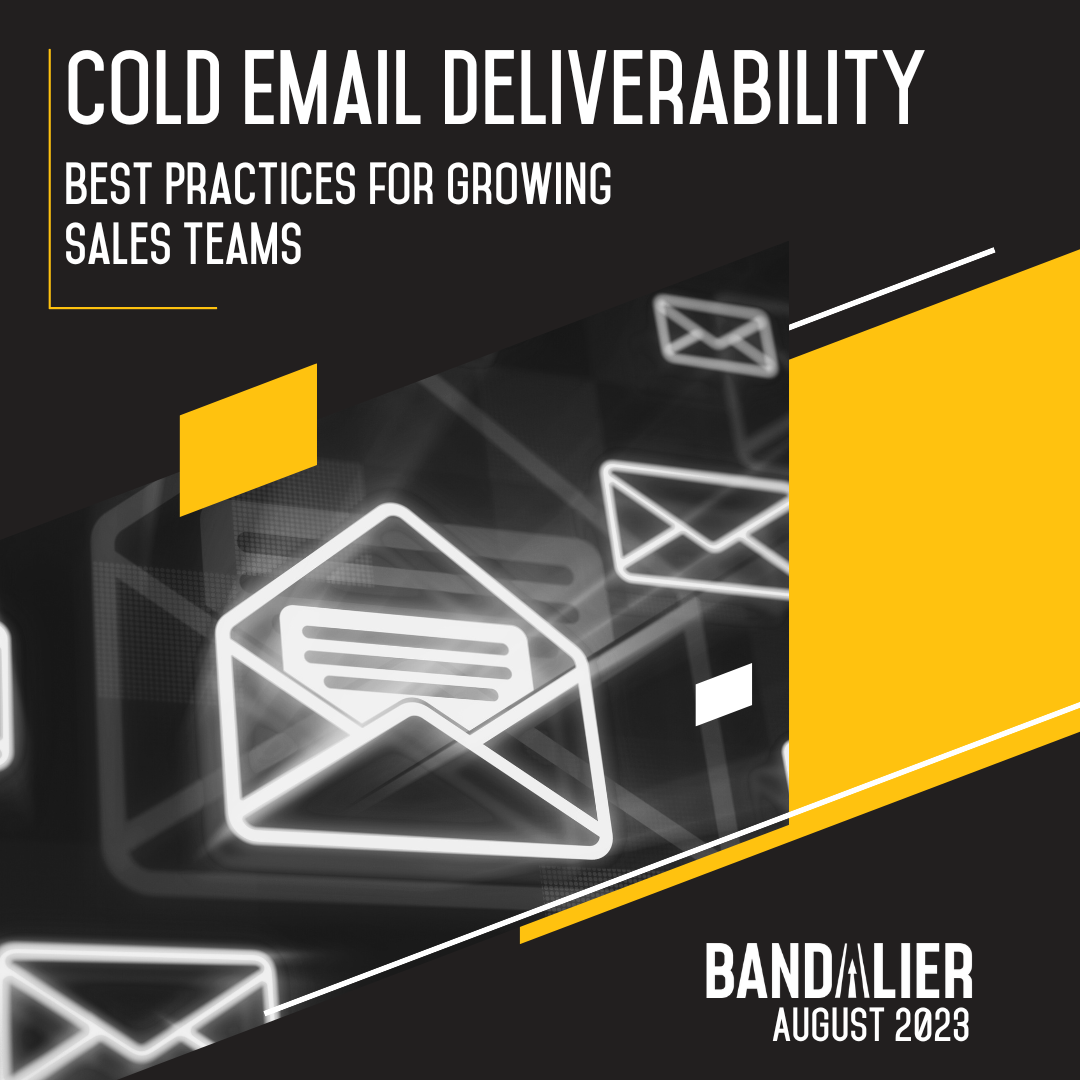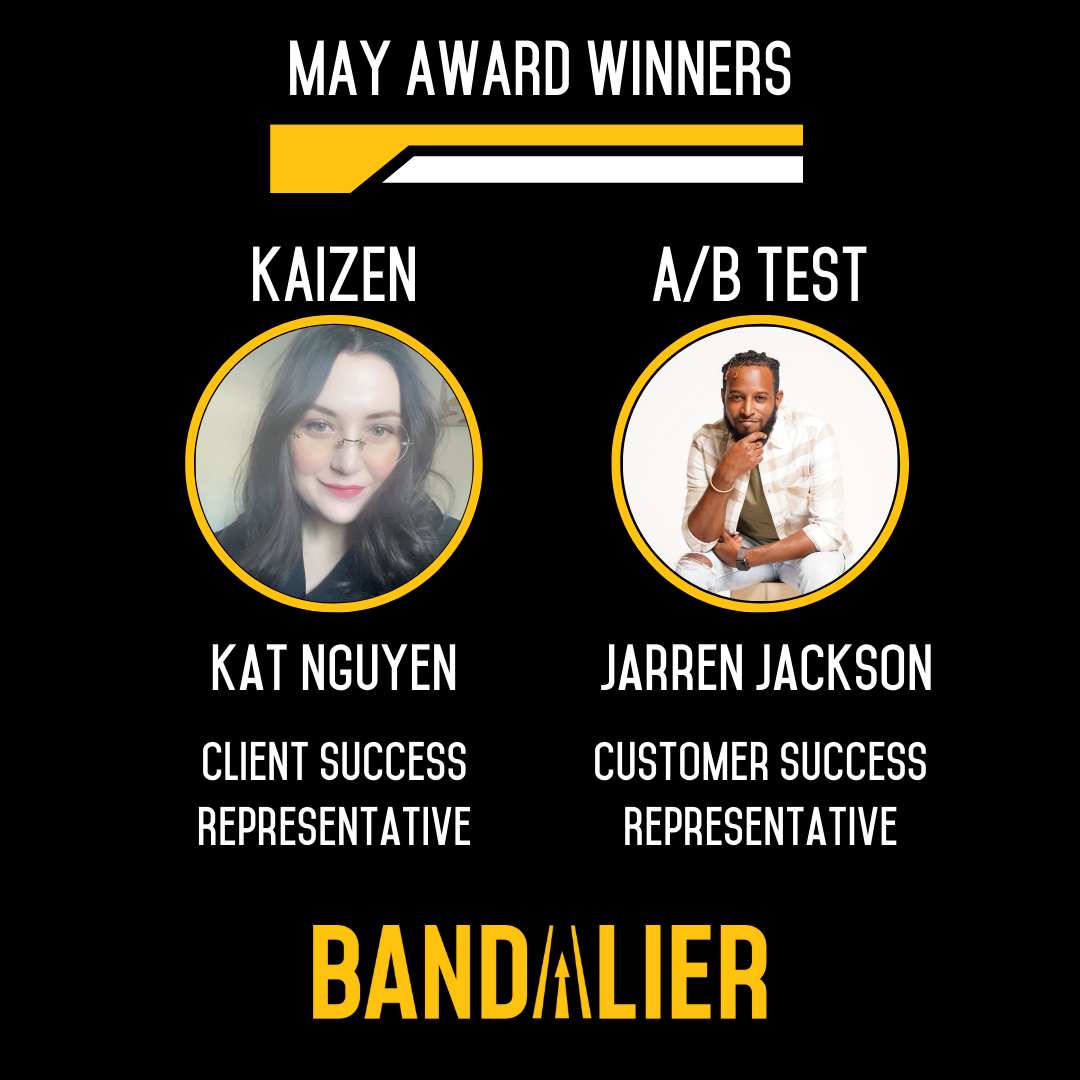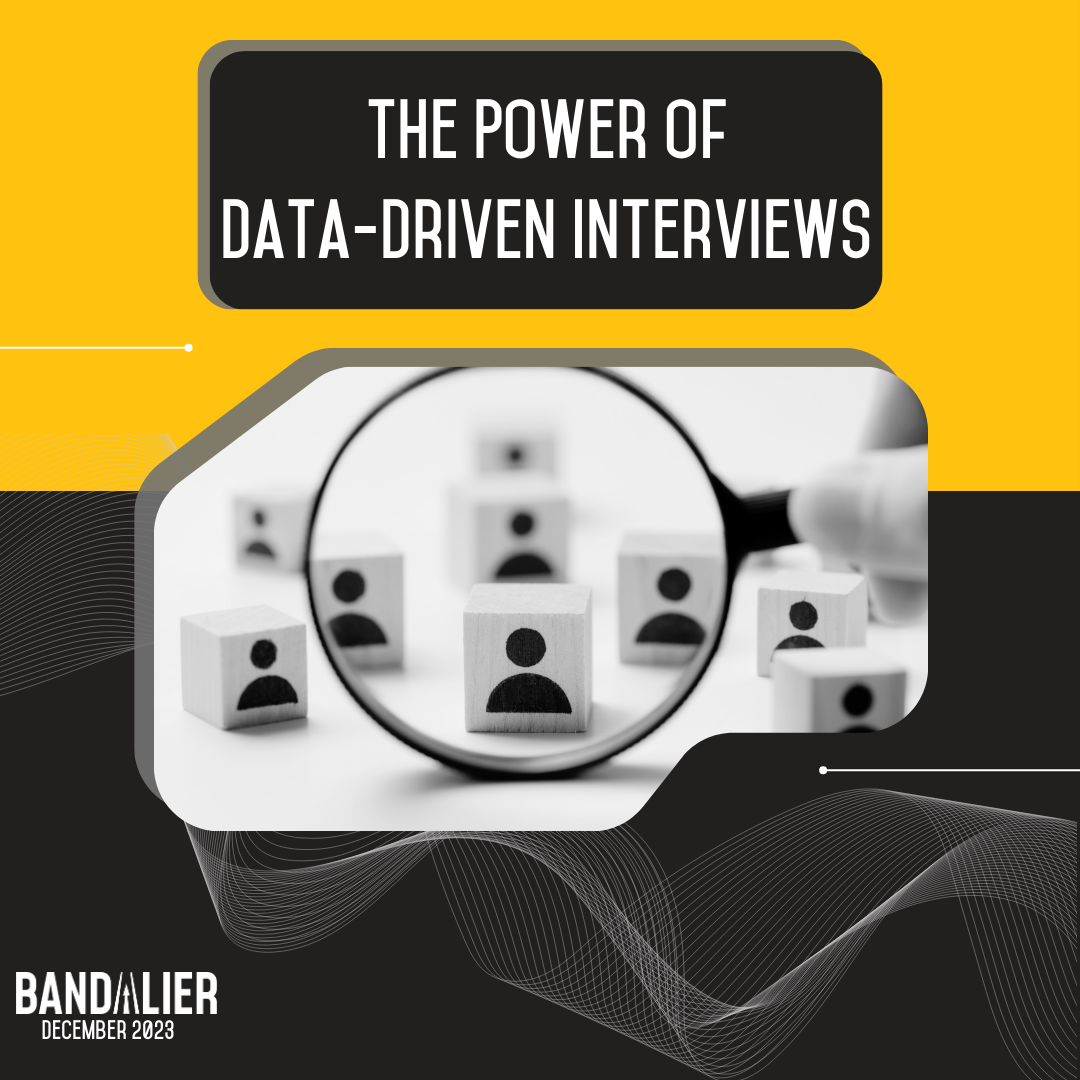Why cybersecurity is even more important in a remote work environment
In today’s work environment, it’s no secret that more and more companies are hiring remotely. And more and more companies are embracing this flexible way of working.
But remote work can pose a higher risk of a security threat than working from an office. As long as we are online, we are at risk. When you are at work in an office, you are usually using a network that has antivirus software, firewalls, and online backup capabilities. The use of these programs would make it hard for any malware to access your device and personal information.
But if you are working from home, even if you have a secure connection, most people just do not have the same security tools as an office computer would. Here are some simple tips to help protect you and your company’s data.
Strong passwords to ensure cybersecurity
Pick a different password for every account you have. And make it totally unrelated to your personal details. Include both lower and uppercase letters and include numbers and special characters as well. Here’s a comic that explains it well.
Another tip – enable two-factor authentication. More and more accounts are giving you the option to utilize this feature. 2FA involves entering a one-time code each time you log in, and the code is sent to you via email, text, an app, or phone call.
Picking multiple passwords and remembering them is tricky. Be sure to utilize a password manager. It will help you keep track of all your passwords.
Use a VPN
VPN stands for Virtual Private Network and is a great idea if you ever have to use a public or unsecured network. A VPN encrypts all your internet traffic, and no one can spy on what you are doing. Essential when working on company documents that are confidential.
Encrypt your devices
Encrypting your devices helps keep all your info safe. It prevents unapproved access. For example, if your phone is stolen, encrypting files makes it hard for a hacker to get access to all your info.
Beware of phishing
Here at Bandalier, this is something we talk about regularly, especially with our new hires. Phishing emails are very common and look like normal emails. Often, they will be emails that look like they are from an online service provider, or even your co-worker or boss, asking for your contact details, social security numbers, credit card numbers, and other private personal details. There are also emails that contain infected attachments. Always check the sender’s email address, the subject line, as well as the contents of the email itself. Spelling mistakes or bad grammar are telltale signs of phishing scams.
Get antivirus software
Running an antivirus program on your computer is one of the easiest ways to quickly detect and defuse malware. And set routine updates to the antivirus software as well as your computer. Installing regular updates can protect you from potential cybersecurity threats.
And last but not least, lock your device! Company information is confidential and for your eyes only. The company is entrusting you to keep this information secure. If you are going to a coffee shop to do work if you need to go to the bathroom make sure your computer is locked. Lock your phone if you often use that for work documents as well!
Now more than ever, security in remote settings is more crucial than before. Hackers are craftier than we may think. Keep you and your company’s information safe, and if something looks suspicious always ask a coworker using a different channel!
Authored by Katie Galioto
“Think small and act small, and we’ll get bigger. Think big and act big, and we’ll get smaller.”
Herb Kelleher